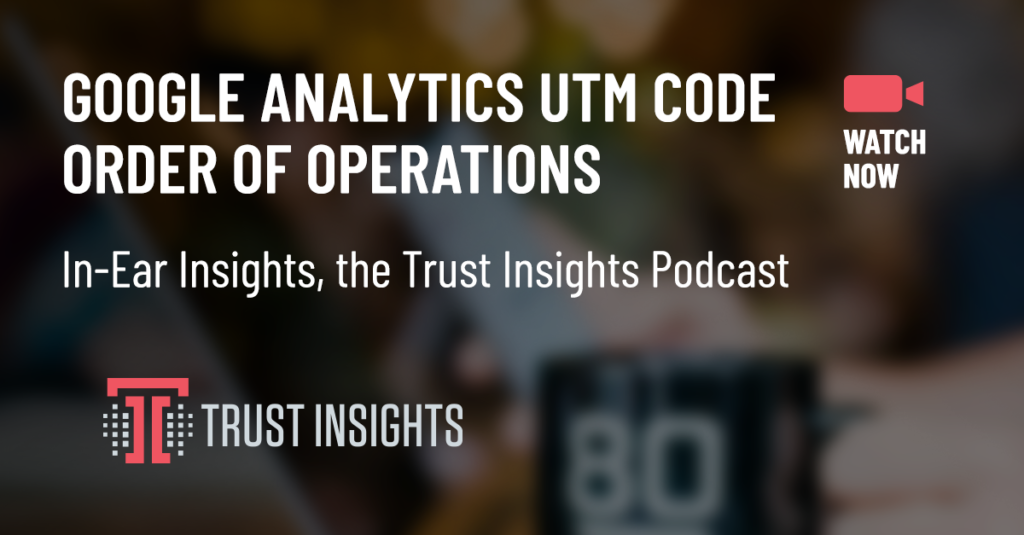In this week’s In-Ear Insights, Katie and Chris walk through the Google Analytics UTM tracking order of operations. You’ll learn exactly how Google Analytics processes UTM codes, why they’re so important, why Google sometimes gets attribution wrong, and in what order codes are processed – especially when Google Ads is in the mix. If you’ve ever been curious why Google Analytics does the things it does, this is the episode to watch.
[podcastsponsor]
Watch the video here:
Can’t see anything? Watch it on YouTube here.
Listen to the audio here:
- Need help with your company’s data and analytics? Let us know!
- Join our free Slack group for marketers interested in analytics!
Machine-Generated Transcript
What follows is an AI-generated transcript. The transcript may contain errors and is not a substitute for listening to the episode.
Christopher Penn 0:02
This is In-Ear Insights, the Trust Insights podcast.
In this week’s game here insights, we are talking about Google Analytics tracking codes and the order in which Google Analytics, both the classical version ga three, or Universal Analytics and Google Analytics for the way that they work, because one of the things that happens is that people kind of just do stuff with Google Analytics and hope that it works out.
And that’s generally speaking, not not a great strategy.
So, Katie, when you watch people use things like UTM tracking codes, what do you see as, as sort of the general best practices for that?
Katie Robbert 0:46
Well, I feel like that’s two different questions, what do I see with people using them, and what are the best practices, and so never the two shall meet? Know in general, I often see a lot of, you know, common mistakes with UTM codes, you know, putting in the wrong kind of source not uniformly listing out here, the accepted source mediums for our organization having any sort of governance, we know that.
Even as smart as Google is, technology is only as good as the information you put in.
So it’s that old garbage in garbage out thing.
And so making the assumption that Google can figure it out, what you were trying to do, is not a great way to start.
And so you have to start with what are the source mediums that are acceptable to me that I understand that my organization recognizes, and mirror that with the standard source mediums that Google tends to accept, and that’s your major digital channels, your you know, your search, organic, you know, direct, paid, whatever the thing is, and make sure that you have those locked in to say, these are the only ones that we can use.
And if we need to create something custom, that it has to be an agreed upon, and fall within the conventions of what Google understands.
Because in Google Analytics, three, the universal, you have the opportunity in the admin section of your instance, to make changes to the channel settings, the channel groupings.
And so, you know, for example, making sure all the different kinds of email service for service providers get categorized as email, that’s something that you can do in the settings in Google Analytics for at least as of right now, they don’t give you that option to change those channel groupings.
So you as the person creating the UTM codes, has to make sure that you are nailing all of those in order for Google to categorize your data correctly.
Otherwise, what’s the point of even capturing the data if it’s all gonna come in from?
Christopher Penn 2:53
Exactly.
So Google helpfully has actually published a chart, a flow chart that explains the order of operations in which it tries to interpret data and tries to pull it apart.
And having that knowledge helps us understand as markers, what it is that we need to do.
So I’m gonna go ahead and share my screen here.
If you are listening to this, instead of watching, go on over to the Trust Insights, YouTube channel, go to Trust insights.ai, slash YouTube, and you can see what we’re sharing here.
Let’s go to the top of this chart.
So this is the processing flow chart for Google Analytics make this a little bit bigger here.
At the very start, once a visit hits your website, and the Google Analytics tracking code fires, the first thing that asks is, do I see a g clid? The G, the G code is Google’s Google ads, click tracking.
That’s the first thing it looks for.
If that is set, Google immediately says I’m going to attribute this to Google AdWords, I’ll go ahead and set the sources Google the medium as CPC, and then whatever the campaign data is that’s being passed in from Google ads.
So Google’s automatically going to say, our stuff comes first.
No surprise there.
Second thing that happens in order is Google looks for campaign source.
This is not the UTM.
Yes, this is campaign source.
So there are other paid systems, good ad tech providers used campaign source campaign medium.
And so Google is going to say, if I see a campaign source, I’m going to give credit to whatever that paid channel is next, one of the fundamental rules of Google Analytics is paid, always overrules unpaid.
That’s one of things that they they’re very clear about, like they want to make sure that if you’re spending money on your marketing that you are, you’re seeing it correctly in in the in the data.
So that’s rule two.
Rule three, do I have parameters, this is where the UTM codes come into place.
UTM source medium campaign content or trim the two that are essential that you have to have set our source and medium.
If you don’t have those set, things tend to break which is really bad.
This is this is really important because if a UTM code is detected, Google stops processing, right? So if you’ve got something, for example, where you’ve only put UTM source and you didn’t put medium, goose gonna say not set, I don’t see anything else, it’s not going to try to guess, oh, it came from Facebook, or it came from your blog, it just says, I’m stopping, I see the UTM.
I’m stopping, we’re done.
And so you have to use the least source medium, if not more than that.
And so these are the first three things that Google looks for.
If they’re not there, then Google flips over into playing the guessing game.
And this is where things get ugly.
So next step, is is there a document refer the document refer essentially, is the Where did this visitor come from? If it’s known, Google then checks.
Is it a known search engine? And if it is, then Google will say this is probably the search engine, the channel, the medium is organic, and we’ll try to assign things for them.
If it’s not known it as a search engine, it moves on.
And we’ll try to set you know, as a referral traffic, there’s actually a part that’s missing here.
From this chart, is trust a little bit older, there’s a part missing here, which says, Is it a known social media source? And if it is, will it go to medium social, that gets executed? And then we just scroll down? And then Google asks, Is there existing campaign data for the client or the use of the property ID.
And if there is, Google will say, and it has not timed out, we’re going to assign it the previous source medium, that’s really important.
If somebody, for example, clicks on your link to your blog from say, Twitter, and then later on just types in the name of your blog, because that traffic comes in as directs, it doesn’t have attribution, Google will look back.
And as long as as with the timeout period, it will say, Oh, this person came back.
But the last known source for was Twitter.
So I’m going to give credit to this, this this interaction, as Twitter, as long as this is within that, that tight timeout period.
If it’s outside that timeout period, then Google essentially say, I don’t know what it is.
And then if all else fails, Google says, Okay, I’m calling it directed on because I don’t know what to do with this thing.
When we look at this, it speaks to the importance of those UTM tracking codes.
Because if we do that here, way up higher in this chart, we stop Google Analytics from trying to guess and assign things later on.
We say this is what it is.
At the joke we made in our YouTube video on introducing this was UTM stands for you tell me, Google, Alex is asking you tell me what to do with this information.
And if we have those codes in place, then it becomes much easier for the software to assign credit for sessions where it belongs.
Katie Robbert 8:00
So it sounds like the bottom line is you need some sort of governance to make sure that you’re a using UTM codes be using the correct ones, and see everybody’s on the same page.
Otherwise, what’s going to happen is you’re going to get a big old bucket of direct to none, and have no idea where things came from, or where to attribute credit.
And we’ve seen that happen a lot.
But it is something that’s fixable.
It’s something that’s fixable over time, but you then don’t have that historical data to rely on because you don’t know where it came from.
Christopher Penn 8:37
Exactly.
And there’s actually some things you can do if you’re not following the governance and procedures correctly, that can make things even worse.
So one of the things that happens with UTM codes is that when Google detects a change in a UTM code, it starts a new session.
It says, Hey, this is a little tick.
It’s a different source of medium.
I’m starting a new session.
So one thing that we tell people all the time never, ever, ever use UTM tracking codes on your own website.
Because what happens is Katie comes into TrustInsights.ai AI, from say, organic search.
And we have a link on there for some strange reason.
Maybe it’s a link to a landing page on our site that has UTM codes, the parameter, Katie clicks on that, and suddenly, Google says, AUC new session.
And now, if she converts, Katie is now given credit for whatever that UTM tracking code was, even if it doesn’t have a source medium as any UTM parameter, it starts a new session, which means that suddenly organic search note will no longer get credit for that conversion, because we broke the session.
We broke that continuity.
So it’s one of those things that like we tell people never use UTM codes on your website because you just got to hose your attribution totally.
Katie Robbert 9:52
Yeah, your website is its own contained.
asset.
UTM codes are meant to be used on every Everything outside of your website.
So even if it’s your own email newsletter, or you know your own content that’s being shared outside of your website, anything that lives outside of your main domain needs to have some sort of UTM tracking.
So you can tell what, where it’s coming from when it’s coming back into the mothership.
And so if it’s your email newsletter that will eventually live on your website, if you’re sending it out via your email service provider or your marketing automation system, you need to have that source medium of email, and newsletter or whatever it is for you.
So that if people are like clicking on links within the newsletter back to your website, you know that they came from the newsletter to your website, and your newsletter is doing the hard work of driving traffic.
Christopher Penn 10:53
Exactly right.
And the old ad, the other thing that’s really important is that for unattributed sources, Google calls them direct, none, like See, here’s the right at the very bottom.
One of the rules inside Google’s processing engine is if I have direct none, and the session hasn’t timed out, and I have a pre existing source medium from, say, a UTM code, I’m going to give continuing credit to that original source medium.
So if somebody say clicks on a Facebook ad, and goes to your website, and then they open an email from you in, within that session, timeout period, and your email doesn’t have those UTM tracking links on it, then, even though somebody clicks on the email, the Facebook ads still going to get credit for it, because it’s going to come in as direct none from the email Google’s like, I don’t see where this came from.
And this person is still here from Facebook.
So Facebook gets the credit, when we know, no email, did all the hard work there, and it’s not getting any credit.
So if you’re not doing things like making sure every single link in your emails has UTM codes on it, you will be giving artificial credit to other channels that they don’t deserve.
Katie Robbert 12:02
And Facebook is greedy, they’re going to take as much of the credit as possible, even if they had nothing to do with it.
They’re gonna say, Nope, that’s fine.
I take that now.
Christopher Penn 12:12
Exactly.
So you got to make sure that again, you’re you’re like Katie was saying using UTM codes everywhere, except on your own website.
So on your Twitter channel, on your, on your profile in your YouTube videos, wherever it is that you have links, make sure that you have a tracking codes.
And if you don’t like the way that they look, use a URL shortener of some kind.
So it looks pretty when it when it’s assembled.
Now, speaking of URL shortener is one of the challenges there is that if you embed that UTM code in a shortener, and somebody copies and paste that to a different medium, whatever is hard coded in, they’re still going to get credit.
So if I take for example, if I tweet something that has a shortened URL with my UTM codes in it, and somebody copies and paste, that’s to say, Facebook post, Twitter’s going to get the credit, even though refer will, will show up as Facebook, right, it’ll show up down here is Facebook, because as a UTM code, the UTM code will overrule it.
So make sure that if you are using UTM codes in URL, a URL shorteners, you know, I understand that it will give credit to the channel you originally set it to, even if it crosses to other channels.
Katie Robbert 13:25
It’s definitely not a perfect system, you know, it’s not without its flaws, as is most technology.
And it, you know, I can see where well, you’re telling me I need to have UTM tracking codes for every single link outside of my website.
It’s not as daunting as it sounds, if you set yourself up for success in the first place.
So if you’re creating UTM parameters, one by one for every individual link using like Google’s UTM builder, that’s a great place to start.
But that’s not sustainable, the better way to do it is to set yourself up with some sort of a spreadsheet with formulas built in, that can automatically create these and you can create them in bulk.
You know, if you’re looking for something like that, you know, definitely hit us up at TrustInsights.ai AI, we can help you with that we’ve built those before.
So if you find yourself creating a lot of UTM parameters or tagged URLs, but you’re finding it just hard to keep up with, you know, definitely try to find a way to automate that part of the process.
Because that’s going to save you time and it’s also going to help ensure that you’re getting them correct out of the bat.
Because if you’re just creating the one by one by one, that monotony and that repetitiveness is where errors start to happen.
And you can start misquoting things and Miss tagging things and forgetting did I already create that one or when would I use that one.
And so that is definitely a part of the process that should absolutely as much as it can be be automated.
So that you can then focus on other things, other things that are more important, you know, and take up, you know more of your valuable time than creating hundreds of UTM coded URLs.
Christopher Penn 15:11
Exactly.
The other thing that you want to do is set up some sort of calibration mechanism to understand what’s showing up.
So let me show you an example.
This is from my personal website, these are the things that leads to newsletter subscriptions, when we have organic search, 30% of my subscriptions come from organic search, my own newsletter, which is kind of funny, 17% because there’s a refer referral mechanism, medium, etc.
When you look at this, Katie, and you see this general layout, what does this tell you about what I should do as a marketer?
Katie Robbert 15:46
Can you make it a little bit bigger? I would love to give you advice, but I can’t read that.
Christopher Penn 15:54
Right.
So organic search, email, medium, Elegant Themes, Twitter, etc.
Katie Robbert 16:00
Um, you know, so when I look at this, my first thought is, okay, great, you’re doing really good on organic search, and you want to continue to build that momentum, you have some social email is obviously private, so you have a decent mix of marketing channels.
And so definitely making sure that you’re getting the right kinds of referral traffic.
So getting your content placed elsewhere.
Um, you know, I would review your SEO strategy to make sure that you’re getting sound for the right things, not just anything, you know, and I know on a previous podcast, we talked about how one of your top posts is about clearing out your nasal passages or some sort of sinus medication.
And so if that’s the top driver of traffic, that being categorized as Google organic, that’s not helping your business at all, because you’re being found for the wrong thing.
So I would definitely make sure that if you have a very large piece of the pie, in terms of your attribution and your channel, that it’s the right kind of pie.
And so that it’s you’re being found for the right thing.
So I first start with making sure that the data within my SEO is good data.
And if I’m being found for the wrong things, I would start to move that stuff out.
Obviously, making sure that your email subscriber list stays clean, so that those numbers of you know for your email contributing to your attribution stays high.
And then, you know, working my way down each of the things, because the nice thing about this chart, Chris, is that you do have a healthy mix.
Sometimes we’ll see clients have, you know, 90%, Google organic, which is actually a vulnerability because if something changes, or if they are being found for the wrong things, that is not actually doing them any favors, or one month, they’re really doubling down on email, and then they stopped doing it.
And then the data, you know, gets all kinds of wonky.
So say making sure you’re staying consistent with your efforts, and then making sure that you’re getting the right kind of traffic and audience for each of these specific categories.
Christopher Penn 18:21
What if I told you Google was sort of lying here?
Katie Robbert 18:25
I would not be surprised by that.
Christopher Penn 18:27
So it’s not that Google’s lying.
But I mentioned earlier, we sometimes with our analytics data, we need a calibration mechanism.
So one of the calibration mechanisms I have set up on my website is a very simple thing.
When people sign up for my newsletter, I say, how did you hear about me? Right? And I’ve gone ahead and bucketed them into things like colleague friend, organic search social media, and handle his book, everybody writes public speaking, when we add up these big things.
three of the five top sources are offline sources.
Ann’s book, it is in digital format, but she sells mostly the paper copies public speaking on stage, referring out just a referral from a friend or a colleague at the office.
If somebody says, Hey, you should go check out Chris Penn’s newsletter.
What’s the first thing you’re probably going to do? You’re going to go to Google and type Crispin’s newsletter, right.
And it will come in and you what you’ll see is you’ll see organic search be the most prominent source.
So in this case, I’m actually not all that good at SEO.
Right? What’s coming in? is organic search.
No, it’s it’s true, though.
What’s coming in is organic searches, actually referral traffic from offline sources.
And so that changes the dynamic of what I would be what I should be doing, for example, to bring this back to UTM tracking codes.
If I know that ads book is is just crushing it is a huge driver leads seven years after she published it.
I go to make sure I’m friends with her still.
And I say Hey, can I give you a custom URL For your book, that’s easy for people to remember.
And then has the UTM codes baked into it like I might buy, like, you know, Chris likes Dan’s book calm, and have that rewrite, rewrite in the back end with a proper UTM tracking codes for to be the book so that when the second edition comes out, I have a much more clear understanding of Oh, somebody was reading the book, and I made a URL that was easy to remember, they type it in.
Now I know where that came from.
The same thing is true.
We do this a lot.
When we speak on stage, we have a Where can I get the slides calm, which will take you to a landing page, so we can track a cane from speaking.
So when you’re doing UTM tracking codes, when you’re trying to figure out how Google assigns things, bear in mind, you can do things offline, sometimes that make it easier for people to share things and still track what’s happening with things like custom URLs.
If you’re putting up for example, a billboard on an outside, you know, I think we’re bus wrap or something, don’t have it just be your company’s homepage, right? Haven’t be a customer, I’ll spend the 20 bucks a year, whatever it costs for a custom domain name, and assign it UTM codes, you know, create like a URL shortener that is just for that medium, so that you can then see, here’s what happened.
When we did this for one of our clients that does a lot of direct mail, they started putting specific shortened URL with tracking codes in their paper, direct mail.
And what we see the month they did that, Oh, actually, direct mail is one of the top three drivers of their business.
Previously, it was it was unknown, we didn’t know where that traffic was coming from.
Because they used a custom URL on a postcard.
Suddenly, we’re like, wow, this thing’s really converting.
So part of your UTM tracking code strategy and governance has got to be are we making it easy for things in the offline world to be trackable once people come online?
Katie Robbert 21:51
Well, and that goes back to my analysis of your attribution chart of that’s great that Google organic is doing so much hard work for you.
The assumption is that you’re doing SEO correctly, but it’s digging into each of those channels to make sure that the data in there is actually correct.
And so you’ve just pointed out that it wasn’t.
And so there was an effort to refine it even more.
Christopher Penn 22:15
Exactly.
And in this case, to blow up an assumption that, you know, search was the thing, it’s, it actually isn’t the thing.
It’s referrals.
And so that might change my strategy to go, Well, I’m apparently pretty good at referrals.
Maybe instead of, you know, optimizing my site and chasing inbound links stuff, maybe I go and do more guest podcasts.
Maybe I go and do more.
Anytime somebody says, Hey, would you contribute a blurb for my book? Or helped me write a chapter of my book? Maybe I say yes, more often, because it clearly is something that I’m good at.
So to wrap things up here, knowing the order of operations is so important when it comes to Google Analytics to understand how the software makes the decisions it makes and as much as possible to interrupt Google’s guessing game by providing it to D.
Remember, UTM stands for you tell me we have to tell Google, this is what we want you to know.
Katie Robbert 23:11
Yep.
Absolutely.
You know, so basic takeaways Google prioritizes itself first, because it’s a narcissist.
Then it says, if you’re spending money paid comes next.
And then everything else falls in after that.
Christopher Penn 23:25
Exactly.
And don’t let Google guess.
tell Google what you want to know.
If you got questions about anything we’ve talked about in today’s episode, head on over to Trust insights.ai slash analytics for marketers, our free slack group with over 1800 people having discussions about analytics all day, every day if you wherever it is, you’re watching or listening to the show.
If there’s a channel you prefer to get it on, go to Trust Insights dash.ai slash ti podcast where you can find the show on most places that you can consume podcasts and videos.
Thanks for tuning in.
We’ll talk to you soon.
Need help making your marketing platforms processes and people work smarter.
Visit Trust insights.ai today and learn how we can help you deliver more impact
|
Need help with your marketing AI and analytics? |
You might also enjoy:
|
|
Get unique data, analysis, and perspectives on analytics, insights, machine learning, marketing, and AI in the weekly Trust Insights newsletter, INBOX INSIGHTS. Subscribe now for free; new issues every Wednesday! |
Want to learn more about data, analytics, and insights? Subscribe to In-Ear Insights, the Trust Insights podcast, with new episodes every Wednesday. |