We were asked: “How is a small business supposed to post five or more times a day? How does a small business or solo practitioner even come up with that much content?” This is a really good question because it’s a couple of different questions packed into one.
Posting Schedule
First, the idea that there is an optimal number of things to do on social media is something of a something of an illusion. The reality is, your business and your audience are different from every other business. Maybe if you’re just getting started out, there’s no harm in testing out the best practices. Best practices are a baseline, they’ll get you started. From there, you customize Posting on social is like cooking. First, you start with the recipe and then once you’ve mastered the basics of the recipe, you go on to adapt to improve it and make it your own. If you’re going to go this route, you’ll want to start testing out the frequency and measure things like engagement and traffic on the posts that are yours to see. You’ll find out if there actually an optimal time or an optimal number of posts for your audience.
Now to the question about where do you get that much content? Generally speaking, you should be following the 80/20 rule, which is for every one post that’s your own content, like the Trust Insights blog, the other four posts should be third-party content that’s noncompetitive to you but is informative to your audience.
Download the posting schedule framework on our Instant Insights page for free
Content Creation
Where do you get that much content? Well, it comes over time. Initially, when you’re just starting to creating your own content, you should be recording a video that you put into YouTube. From there you can have the audio transcribed and post as blog content. That can then get shared on social media. That’s what we do because it takes a lot of time to make a bunch of different pieces of content. But if we record one video, we can then go and turn it into a bunch of different pieces of content.
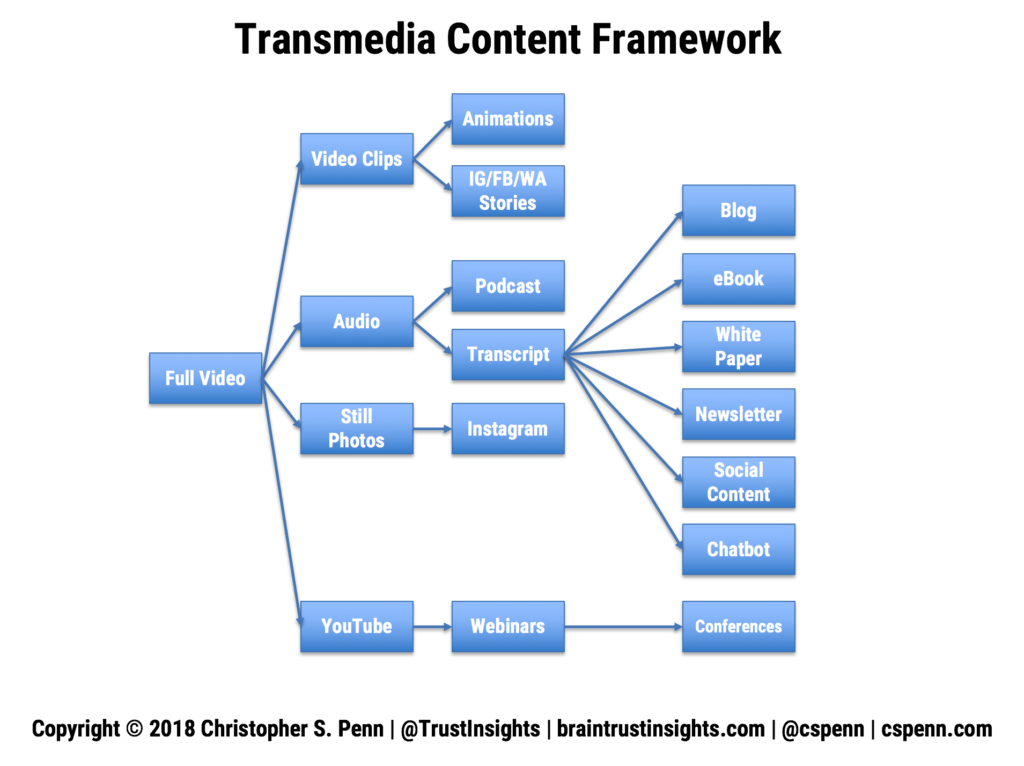
Feed Readers
In order to curate lots of other content you need to be pulling from the existing reading and research you’re already doing. A good app is called Feedly. Another is Pocket. Personally, I have subscribed to a good number of blogs in Feedly to populate articles that are interesting to me. On a daily basis, I go through and tag the ones that I want to read. Next, I use a service called If This Then That IFTTT to pass them to the Pocket app. Pocket does a nice job of collecting the articles and rendering them. From there, I can mark certain ones that are really good and then export all of the links. If you go into Pocket settings you can export an HTML file with all your links. That will allow you to take those URLs and create social media posts about them. You could just use the article title if you don’t have a lot of time. You can also customize the messaging around each article. My friend and colleague, Scott Monty, does that where he writes a very elaborate summary of each link. It depends on how much time you have, and how much you’re willing to do customization. In a nutshell, that’s how you do it. You read and you do research, and then you take that information from all these different publications, and you share their stuff. Remember, you’re not copying and pasting their actual content, you’re sharing links to it. You can do that as much as you want.
Where people get stuck is that they typically don’t read enough or they don’t subscribe to enough to have a large body of content to share. To get started you’re going to want to subscribe to at least 150 blogs in Feedly. You’ll set your preferences with the recommendation engines, things that will allow you to see the blogs you want, for example – blogs about marketing. They’ll bring up a couple of dozen marketing blogs and you’ll refine from there, for example – blogs with social media marketing, email marketing, business strategy. Typically when you subscribe to a blog, Feedly will pull the 10 most recent posts for that blog. Now you’ve got your starting point for content and you can go from there.
Schedulers
The last piece you need is a scheduling tool that allows you to pre-load your posts into your social account. Typically, you can just upload a spreadsheet to your scheduler of choice There are quite a few options, such as Agorapulse, Buffer, and Hootsuite.
At a high level, you upload a CSV file which is a type of spreadsheet export from Excel to CSV into your scheduler, define the times you want to post and the uploaded file will autofill your time slots. That way you can write and build an entire week’s worth of social media content all at once.
Great question. it’s a very common question and there are ways to do it. In this example, you can use Pocket, IFTTT, and Feedly as your as your glue. As you grow and as your business grows, you can level that up to make it more automated, more customized, workflows.
Give it a shot, see how it works for you.
Looking for help with your social media or have more questions? Let us know:
|
Need help with your marketing AI and analytics? |
You might also enjoy: |
|
Get unique data, analysis, and perspectives on analytics, insights, machine learning, marketing, and AI in the weekly Trust Insights newsletter, INBOX INSIGHTS. Subscribe now for free; new issues every Wednesday! |
Want to learn more about data, analytics, and insights? Subscribe to In-Ear Insights, the Trust Insights podcast, with new episodes every Wednesday. |






